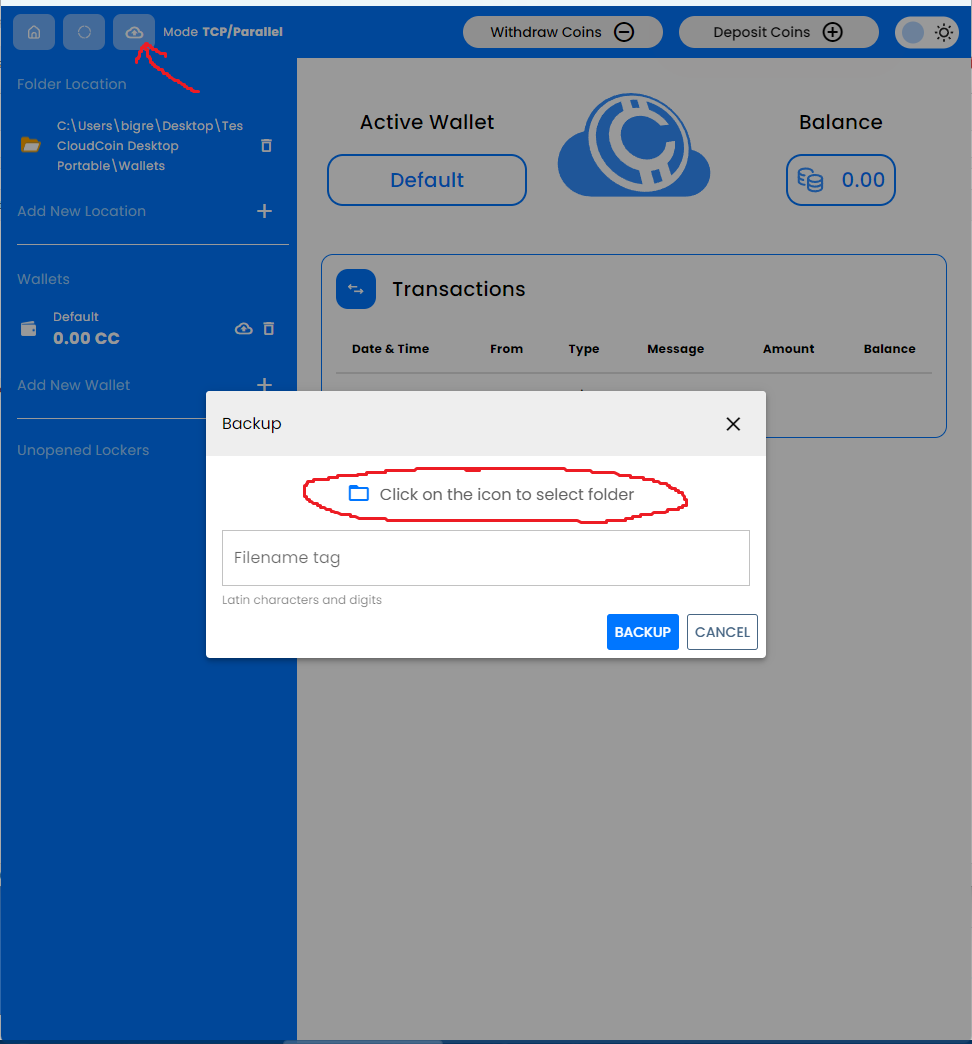Steps to convert CloudCoin Version 1 to CloudCoin Version 3
1. Run Health Check and Fix Fracks on the coins you want to withdraw if needed

2. Withdraw the CloudCoins to a .stack file.
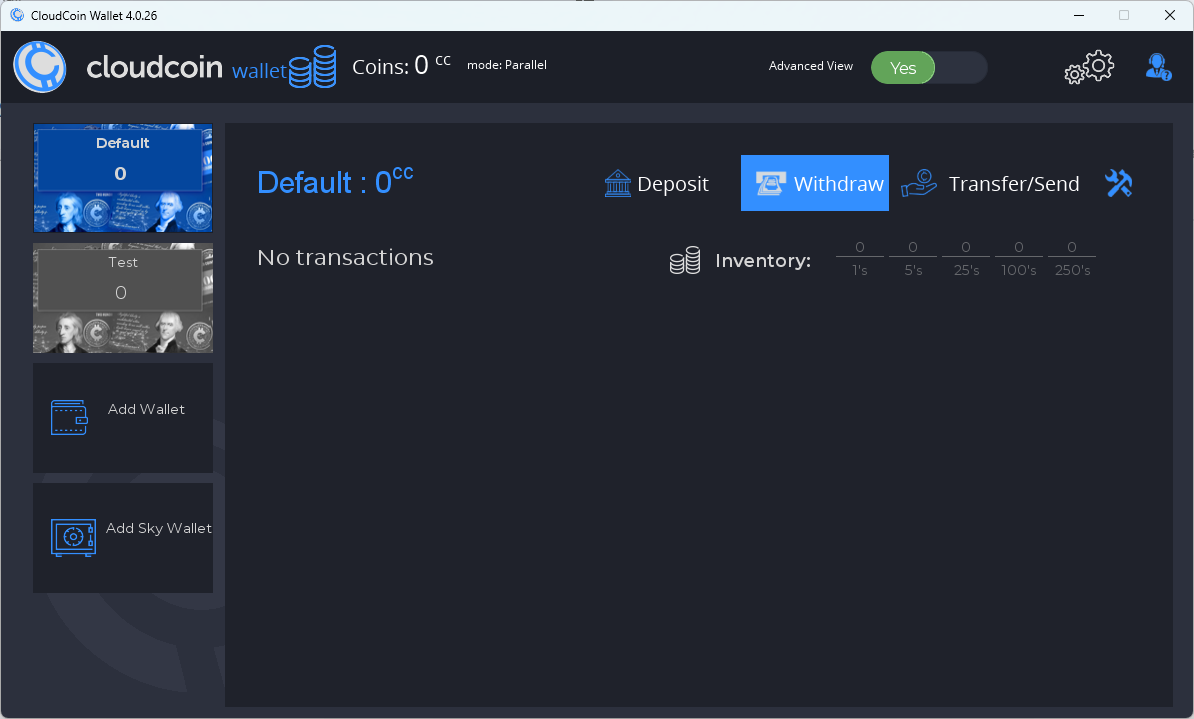
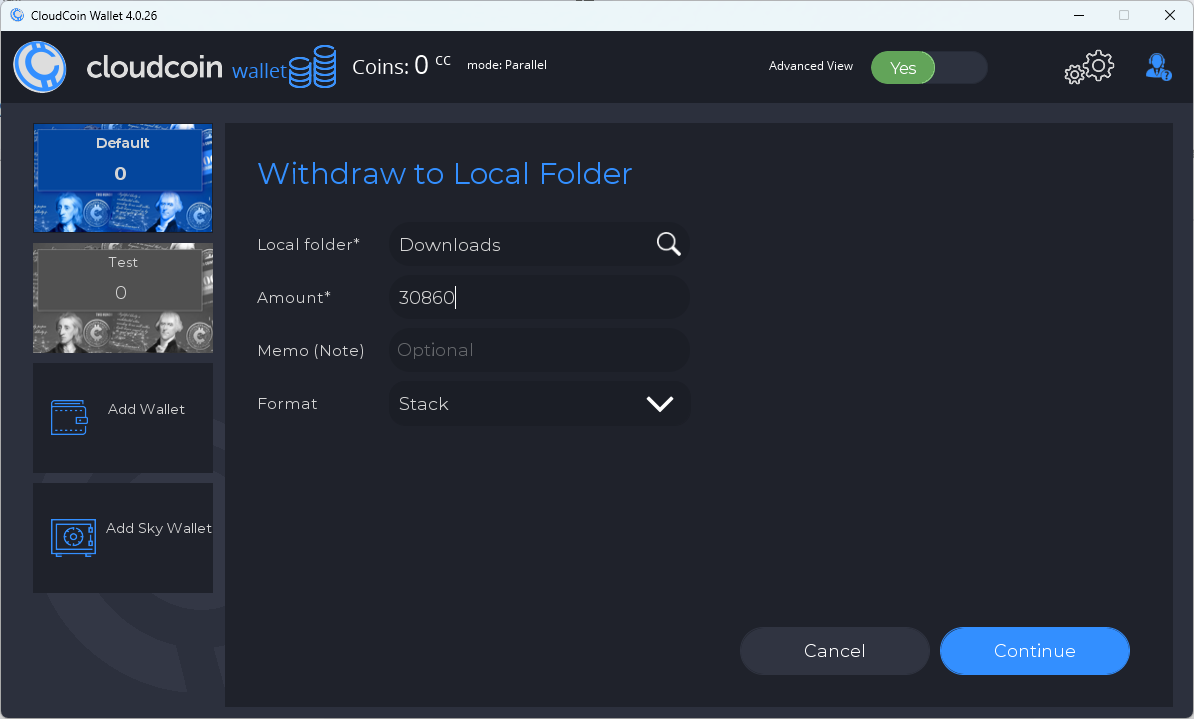
3. Deposit them into the desktop app.
Software Download Page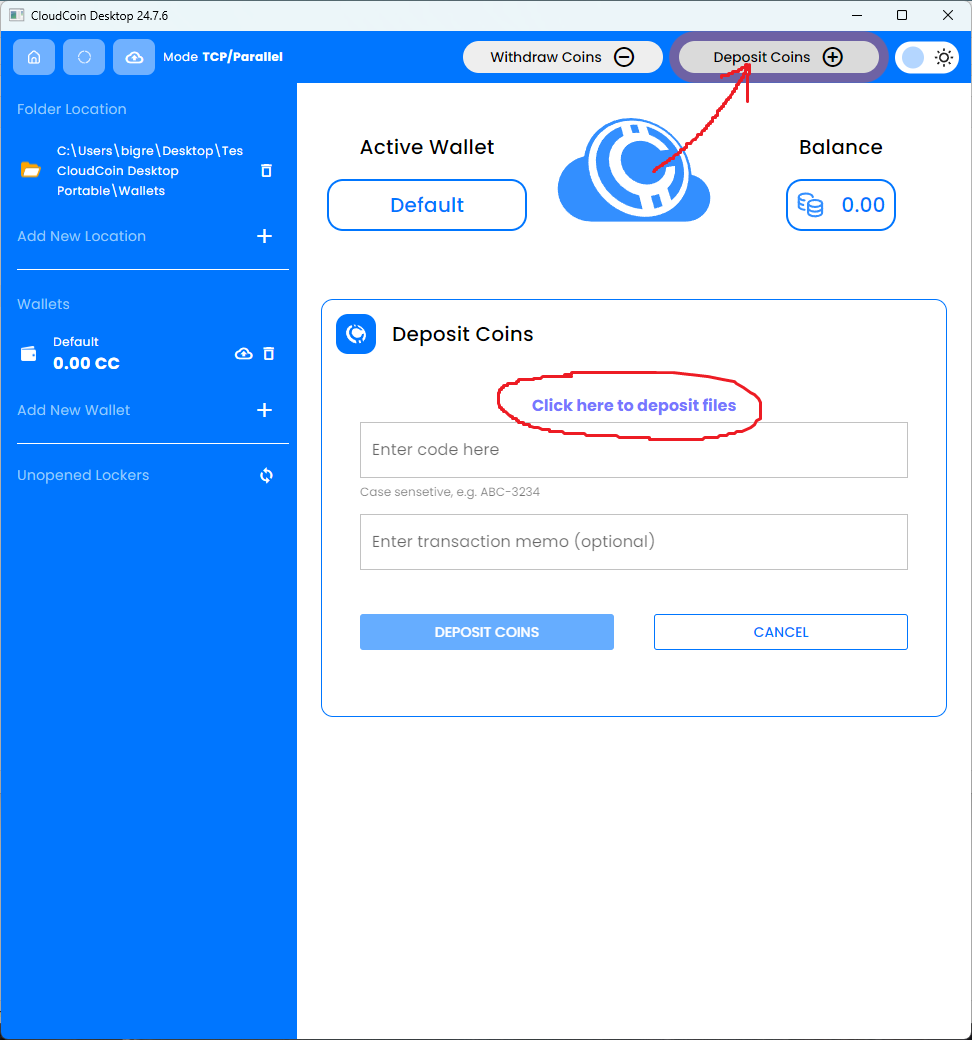
4. After depositing the CloudCoins into the desktop app, you may want to save a backup of your coins using the Backup All Wallets option